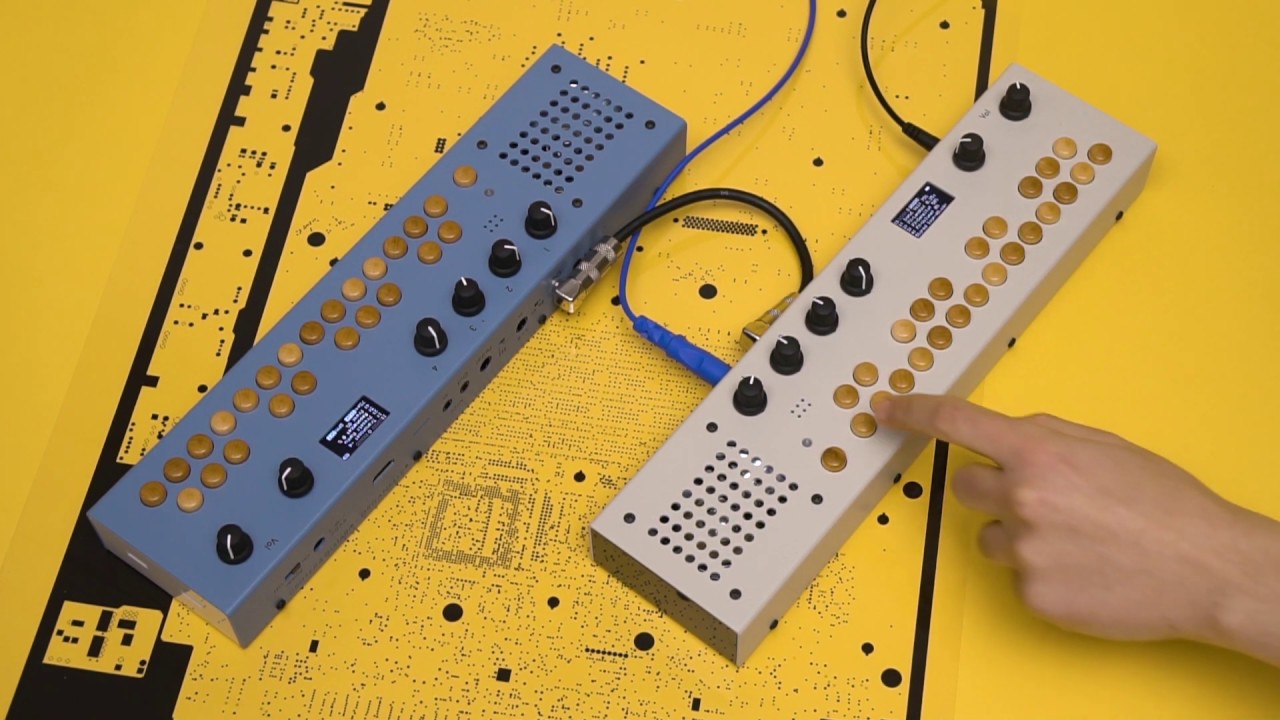Deterior
Recorded samples deteriorate as they loop. Add new sounds to the mix. Store loops for future use.
WHAT IS THIS PATCH?
Deterior records a sample up to 30 seconds long. As the sample loops, it degrades according to controllable parameters.
HOW DO I USE THIS PATCH?
A typical use case would be:
1. Record an audio loop
2. Dial in desired deterioration settings
3. As the loop degrades, you can also add new sounds to the loop.
4. When the loop gets to a cool state, ‘store’ the current state of loop. Stored loops are saved to the keyboard.
5. Revisit steps 2, 3, 4, in any order.
6. When you are done with a loop go to step 1 or choose a stored loop (created in step 4) by playing keyboard.
To do any of the above steps you will need to use the controls regularly displayed on patch's page as well the controls shown on the Aux menu:
There is one patch 'page' with the following controls:
• Input Vol: controls volume of incoming signal.
• FX-Length: Sets length of effect instance. Length is based on original sample’s length (1x).
• FX-Density: Sets how often an effect is used.
• FX-Volume: How loud the effects are.
Additional patch controls are available from the ‘Aux Menu.’ The Aux Button controls the ‘Aux Menu’. When you press Aux for 0.2 seconds, a new menu is displayed on OLED Screen for as long as you hold Aux.
To select a Menu command/Page, use the Top Row of Organelle keys. There are 10 possible commands selected by the 10 keys. The low C# key selects Top Left command. The High A# key selects the Bottom Right command. The Command Grid is to be read from top left to bottom, then top right to bottom.
The following Aux commands are available on the Left Column:
• Loop Record: Starts recording. Aux press again stops recording. *See Note-1 below
• Loop Store: Saves a file of the current loop. *See Note-2 below
• Revert: Reloads the most recent recording (from the Loop Record command above)
• Empty Loop: Clears effects loop and stops playback
• Monitor: On/Off - Toggles the audio input monitor
There are five effect controls available in the Right column. Select them to toggle on/off.
• Noise
• Gain
• Silnce
• Pitch Shift
• Filter
* Note-1: When you end recording via Foot Switch or Aux press, the Input Vol is set to 0%. This ensures no new sound enters the effects loop until you turn Input Vol again.
* Note-2: The keyboard will display 24 stored loops. You can record more than 24. The newest ones will closest to Aux and the oldest loops will be at upper end of keyboard. If you need to access samples older than that, please look in the Sounds folder.
If you like your menu settings, don’t forget to ‘Save’ in the Storage menu.
TECH SPECS:
Foot Switch also controls sample record enable and record stop.